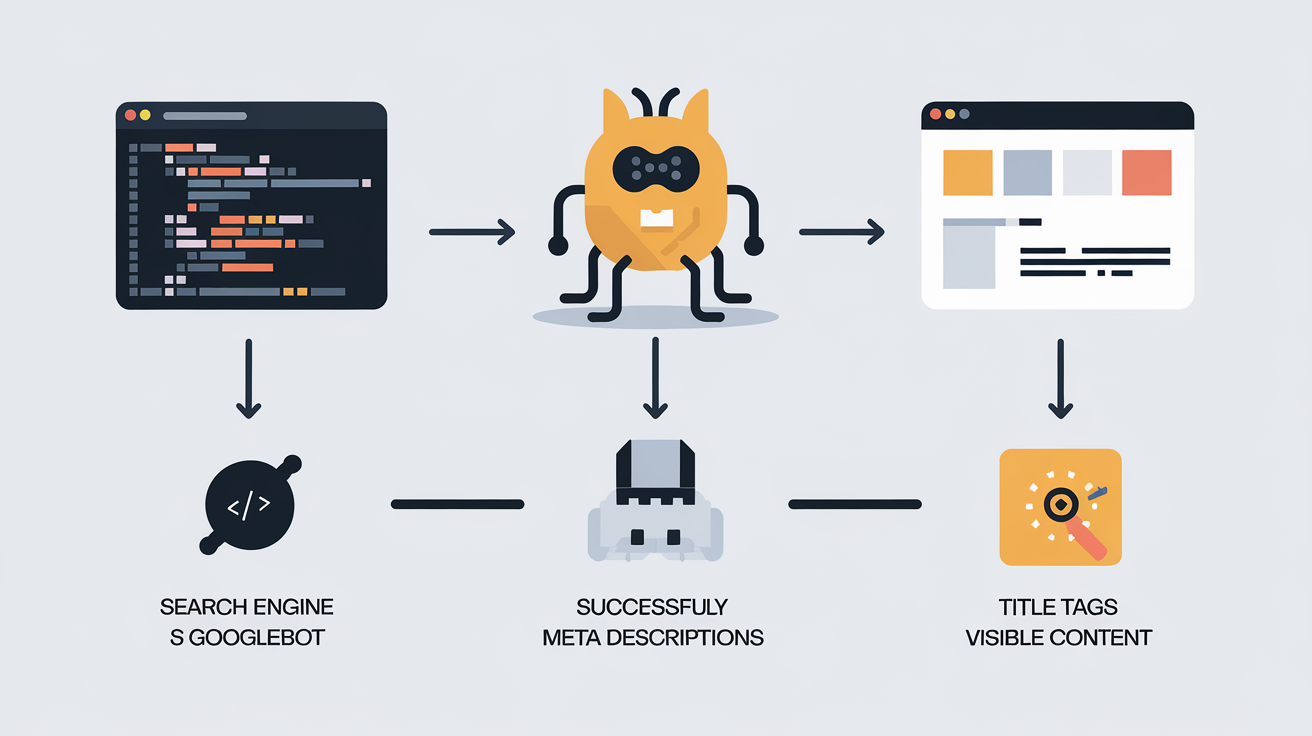JavaScript SEO: The Ultimate 2024 Best Practices Guide
JavaScript really brings in the big guns when it comes to creating dynamic and engaging websites. However, it is also notorious for giving some SEO troubles. You might be shocked to know that if not optimized correctly, JavaScript could hinder search engines from crawling and indexing your content. No need to worry, though-this guide has got your back. We’ll look at how you can apply best practices for JavaScript SEO to make sure your website is fully optimized for search engines without losing functionality. Let’s dive into balancing JavaScript and SEO for better rankings in 2024.
Why JavaScript SEO Matters
JavaScript and SEO: How They Interact
This allows JavaScript to make websites more interactive, creating things like dynamic menus, animations, and content that loads in without refreshing the page. The catch is that search engines, such as Google, have to “read” your site in order to index it. If your content is created or presented via JavaScript, and search engines can’t parse that, then your site will struggle to rank.
How JavaScript can make life so much easier for developers but ban the search engines from seeing their content if that JavaScript isn’t handled correctly. That, among other reasons, is why it’s so important to understand JavaScript SEO-because no matter how brilliant your website looks, if Google can’t see it, neither will your users.
Common SEO Issues Caused by JavaScript
JavaScript can pose quite a few problems to SEO in the following forms:
- Crawling Issues: Sometimes search engines can’t fully crawl or “see” pages that are built with JavaScript.
- Indexing Problems: If the search engines cannot access or understand your content, they cannot index it; hence, it will not be visible in the search results.
- Rendering Delays: JavaScript-heavy pages may take longer to load, and Google just might not wait until everything’s ready before moving on to the next site.
These are the kind of issues that can get your pages missed or not ranked as highly as they could be.
Search Engine JavaScript Capabilities
Over time, search engines have become significantly better at crawling JavaScript. For example, Google uses its Web Rendering Service to actually “see” what your site looks like to users. In any case, Google’s rendering process still adds additional steps that can delay indexing. Other search engines, such as Bing, also process JavaScript and may not be as advanced in this area as Google. Thus, while search engines are becoming more efficient, you still have to make sure your JavaScript is SEO-friendly.
The Impact of JavaScript on Site Performance and Rankings
Page speed remains very important to SEO. If your website takes too much time to load, visitors might leave, and search engines will also have reasons to rank you lower. JavaScript adds extra weight to your pages, making them slower. Obviously, Google has made it clear that site performance will be considered a ranking factor; thus, keeping your JavaScript files light is paramount.
How Search Engines Crawl and Index JavaScript
Rendering Process Explained: Client-Side vs. Server-Side
To understand how the search engines deal with JavaScript, we need to talk about rendering. There are two main ways that websites can be rendered:
- CSR stands for Client-Side Rendering: it means that the browser-client downloads a blank HTML document and fills it with content using JavaScript. The problem is that this makes things really slow for the search engines, as they have to run the JavaScript before they see content of a page.
- SSR: It is a technology whereby content is prepared on the server and then sent to the browser. It is faster because the search engine gets a fully rendered page, and it doesn’t have to wait for loading JavaScript.
Regarding SEO, SSR is better since your content will be viewable right away by search engines.
Google’s Web Rendering Service (WRS)
Google’s Web Rendering Service (WRS) helps Googlebot deal with websites heavy in JavaScript. Following the crawl, Google might put your pages in a queue to be rendered, which simply means Google waits for your JavaScript to load before it can “see” what a page looks like. While this can be a great feature, sometimes it delays how quickly Google can index your content.
Crawl Budget Concerns
Every website has some form of crawl budget-the amount of time and resources search engines are willing to spend crawling your site. Large or JavaScript-heavy sites can use this budget up in no time, meaning some pages may not get crawled as often. If the search engines have to struggle to crawl through your JavaScript content, they may skip over pages-and that hurts your SEO performance.
Indexing Delays Caused by JavaScript Rendering
This is because, upon crawling, search engines may not render JavaScript immediately to delay indexing. Google has reasoned that most of the time, heavily JavaScript-dependent web pages result in delayed indexing because rendering has to happen in the second wave-after the initial crawl. This means every time Googlebot crawls your site, it takes a little longer for the JavaScript to process and index. This can be bad for your SEO rankings, especially when it comes to fresh content.
Best Ways to Optimize JavaScript for SEO
Use Server-Side Rendering (SSR) or Pre-rendering
Leverage Server-Side Rendering/Pre-rendering is the recommended practice to make your content readily available to search engines. It does this by rendering the full page on the server and sending over the content into a browser. This greatly aids search engines in crawling and indexing your content.
Another approach is to pre-render. You are creating static HTML versions of your dynamic content in advance. It is quite useful for SPAs, where most of the content is built with the help of JavaScript.
Progressive Enhancement Strategy
Progressive enhancement is a strategy whereby you make sure the basic content is accessible to all, including search engines, when JavaScript fails to load. What this means, for example, is that you can provide a fully featured website using only HTML and CSS, then layer on JavaScript to enhance things. In this way, search engines will have the ability to view the core content of your site even without running JavaScript.
Lazy Loading and SEO
For instance, this could be improved by lazy loading images and content down the page. Lazy loading can become an issue for SEO, since search crawlers will not see any content which needs to be scrolled to load, unless done in a very poor implementation. Solution: Employ the native lazy loading for images, loading=”lazy”, or implement lazy loading sensitive to SEO, making sure key content is available upfront.
Minimising JavaScript File Size
The bigger your JavaScript files are, the longer it takes to load your website. And to make your site faster:
- Minify your JavaScript files by removing unnecessary characters like spaces and comments.
- Use utilities such as Gzip or Brotli to compress them. Smaller file size means faster page load, which is crucially important for both user experience and SEO ranks.
Use the noscript Tag for Fallback Content
The <noscript> tag is a simple method to ensure that users and search engines do not have JavaScript enabled. This tag provides the option of fallback when JavaScript gets disabled; it will show some of the important information. Although most users will have JavaScript enabled, having a backup ensures that your content is always visible, boosting your SEO.
SEOs JavaScript Testing/Debugging Tools
Google Search Console
Google Search Console is a great way to gauge performance from your website. It’s ideal to see how Google is handling your JavaScript. Use the URL Inspection Tool to check whether your pages are being crawled and indexed correctly. The tool will show you how it is rendering your page and if it encountered JavaScript-related problems.
Screaming Frog
Screaming Frog is an excellent SEO tool that makes it easier to analyze your website structure. It’s capable of crawling your site the same way Googlebot would. And it’s going to be able to show you how the JavaScript is being handled. You should use this to find which web pages could be blocking the search engines via JavaScript.
Google Mobile-Friendly Test
With mobile SEO being so vital nowadays, you want to make sure JavaScript isn’t degrading the mobile experience. The Google Mobile-Friendly Test will help identify how your site fares on mobile and whether JavaScript may be causing any rendering or usability issues.
SEO Auditing Tools
Ahrefs, SEMrush, and other platforms provide website audits for JavaScript SEO. These will go a long way toward helping you find crawling, rendering, or indexing issues caused by JavaScript and make sure that you’ll be able to fix them before they could affect your rankings.
Common Mistakes to Avoid in JavaScript SEO
Using Only Client-Side Rendering
While easier to implement, client-side rendering is not quite optimal when considering SEO. If your website relies entirely on client-side rendering, this means search engines have to wait for JavaScript to execute before they can actually see something from your content. And that delay might affect the SEO performance for your site, most especially for those crawlers that do not handle JavaScript very well.
Blocking Important JavaScript Files in robots.txt
Blocking JavaScript files through the robots.txt file could prevent search engines from being able to fathom your website completely. This could block your files from rendering your content correctly in their browser. Never accidentally block important JavaScript files in the robots.txt file.
Not Testing for Mobile JavaScript Rendering
JavaScript may behave differently on mobile devices than it does on desktops. Without testing how your site is rendering on mobile, you may lose out on SEO opportunities. Testing for mobile rendering should always be done to ensure the content is accessible and fully functional across all devices.
Too Much Usage of JavaScript for Important Content
Limit reliance on JavaScript to render critical text, headings, or links. Search engines like content to be available in the HTML itself. If you hide essential content behind JavaScript, it may not get indexed as well.
Future Trends in JavaScript SEO
How Core Web Vitals Influence JavaScript SEO
So, with Google’s Core Web Vitals, it’s all about the user experience, and JavaScript plays a big role in metrics such as LCP and FID. Where your JavaScript is getting in the way of quick page loads, that can have a damaging effect on those metrics and your rankings. And as Google further emphasizes user experience, the need for speed in JavaScript is going to be even greater.
JavaScript Frameworks and SEO
React, Angular, and Vue.js are among the most used frameworks for developing modern web applications. However, they carry with them some specific SEO challenges. Many of them are based on client-side rendering, which means there is an extra layer of complexity in making sure that the search engine crawlers can crawl and index the content using SSR or pre-rendering solutions.
The Evolving Capabilities of Googlebot and Other Crawlers
As the search engines continue to improve their capability of running JavaScript, the need for workarounds will reduce. It is, however, critical to make sure that the best practices are taken into consideration while optimizing your website for the future. Keeping yourself updated about the latest changes in Googlebot and other crawlers will help you get ahead in the game called JavaScript SEO.
JavaScript and Voice Search Optimization
With the rise in voice search, the optimization of voice search through JavaScript-heavy pages will become increasingly crucial. By this, it means that the content should be readily available and well-structured so that when search engines are trying to deliver voice search results, they find what they’re looking for.
Conclusion
JavaScript SEO doesn’t have to be a challenge. Following best practices by the end of this guide will get your JavaScript-heavy website fully optimized for search engines in 2024. Be it rendering techniques, reduction of file size, or troubleshooting problems-every step will be of great significance for better ranking and strength of a web presence. So, are you ready to make sure your JavaScript content is SEO-friendly? Start putting these strategies into practice today, and enjoy both user experience and search visibility!