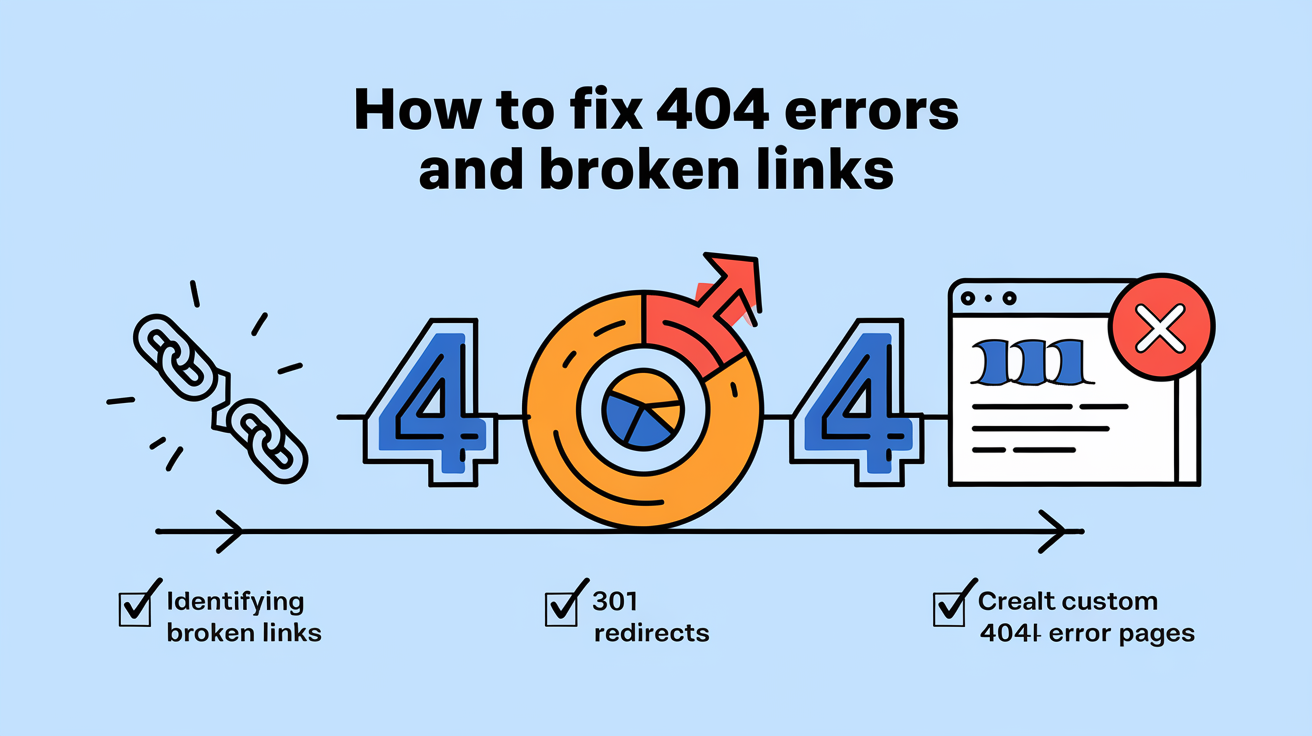How to Fix 404 Errors and Broken Links
Is there anything more disappointing than clicking on a promising link, only to be presented with that chilling message: “404 Error: Page Not Found”????? It’s frustrating for users and seriously can beat the living daylights out of your website performance. The broken links and 404 errors are like potholes on this digital road of information-the kind of disappointment visitors get when they were all set for a great road trip through your site.
Fear not! Whether you be a seasoned webmaster or a bright-eyed, bushy-tailed blogger, knowing and fixing these issues goes hand in hand with providing a smooth user experience and giving your site an SEO edge. In this guide, we dive headfirst into the wonderfully obscure world of broken links and 404 errors-from diagnosing such pesky problems to implementing foolproof solutions that will keep your website running like a well-oiled machine.
Ready to bid adieu to the broken links and welcome a seamless browsing experience for your visitors? Let’s plunge into the journey of understanding what broken links and 404 errors actually are, then descend into the practical ways of discovering, fixing, and avoiding them in the future.
Understanding Broken Links and 404 Errors
What is a broken link?
Broken links, also known as dead links, are hyperlinks that lead users to web pages or resources that no longer exist or are no longer accessible. In many cases, when a user clicks on a broken link, the result is often a 404 error page, which essentially gives a response that the requested content cannot be found.
Common causes of 404 errors
There are various reasons why 404 errors happen, such as:
- Deleting or having moved the page
- Changes in the structure of the URL
- Typos in the link URL
- Issues or downtime with the server
- Restricted access or permissions
| Cause | Description |
|---|---|
| Page deletion | Content removed without proper redirection |
| URL changes | Website restructuring without updating links |
| Typos | Incorrectly entered or formatted URLs |
| Server issues | Temporary or permanent server unavailability |
| Access restrictions | Content moved behind login or paywalls |
Impact on User Experience and SEO
404s and broken links have a great effect on user experience and SEO, including:
- User frustration and loss of trust
- Increase in bounce rate, reduce time on site
- Negative impact on credibility of website
- Poor crawling inefficiency for search engines
- Potential loss of link equity and PageRank
Their identification and repair are important in maintaining a healthy website that ensures good user satisfaction. In the following sections, we will discuss some effective methods of finding those issues and resolving them so your site visitors can have smooth browsing, and your site’s SEO performance is maintained.
Finding Broken Links on Your Website
Now that we know what they are, let’s walk through how to find broken links and 404s on your website. These are important for the health of a website and end-user experience.
A. How to Manually Check Links
Yes, it can get pretty time-consuming, but there are ways you can check the links yourself manually, and it could be pretty effective for smaller websites:
- Click through every link in your site
- Verify navigation menus and footers
- Test internal search functionality
- Fill out forms and contact pages
B. Automatic tools for finding broken links
There are a few tools which help to find the links without going thoroughly over the website. Among them:
| Tool | Features | Best for |
|---|---|---|
| Screaming Frog | Crawls entire site, detailed reports | Large websites |
| Broken Link Checker | Browser extension, real-time checking | Small to medium sites |
| W3C Link Checker | Free, online tool | Quick checks |
C. Analyzing 404 Errors in Server Logs
The server logs are the great informative sources about 404 errors.
- View the server log.
- Search for the HTTP status code 404.
- Look for patterns in the broken URLs.
- Prioritize the recurring errors.
D. Creating Alerts in Google Search Console
You may also use Google search console to monitor and fix 404 errors:
- In Google Search Console, add your website.
- Click on the “Coverage” report in the sidebar.
- View “Not found (404)” errors.
- Create a custom alert that’ll let you know when New 404s Detected
Combine these, and you’ll be able to identify and monitor all of the broken links as well as 404 errors coming from your site. In this section, we will go over how to fix broken internal links in order to enhance the performance and usability of your site.
Fix Broken Internal Links
Now, with the broken links identified on your website, direct your attention to repairing the internal links-those links within your site that no longer work, mainly because of changes in your site structure or changes in content.
Outdated URL Updates
When doing so, changing the URL structure of your pages, it is important that you update all internal links to those pages. Execute a site-wide search and replace to save time when updating many instances of old URLs.
Redirecting Old Pages to New Ones
Use 301 redirects to forward users easily and smoothly from old to new URLs. The result is not only a better user experience but retention of SEO value for your website.
| Old URL | New URL | Redirect Type |
|---|---|---|
| /old-page | /new-page | 301 Permanent |
| /outdated-product | /current-product | 301 Permanent |
Curing typos in hyperlinks
Some of the more common reasons for broken internal links are simple, silly typos. Look closely at your hyperlinks for spelling and punctuation errors.
Dealing with site structure changes
If you’ve changed your site structure, then your strategy for internal linking needs to evolve as well. You may want to do the following:
- Create a site map of your new structure
- Find every page and link affected
- Update internal links to reflect your new structure
- Put in redirects for pages that have been removed
Systematically addressing these facets, you will be seriously reducing 404 errors due to broken internal links and in the process improve user experience and SEO performance.
Fixing Broken Links: External Links
Having dealt with how to fix internal broken links, the next thought would obviously be about dealing with the external ones. These could be a bit trickier because you don’t have as much control over the destination pages. However, there are different ways to help you resolve those issues efficiently.
A. Reach out for updated links to websites
When you find a broken external link, your first course of action is to reach out to the website owner. Here is one sequence of actions you may wish to follow:
- Locate website contact information
- Compose a friendly email that describes the problem of the broken link
- Include the correct URL if known
- Request an update or removal of the link
B. Finding alternative resources
If you cannot reach the owner of the website or if the owner cannot provide the information you seek, consider the following resources:
| Strategy | Description |
|---|---|
| Use search engines | Look for similar content using keywords from the broken link |
| Check web archives | Use tools like the Wayback Machine to find archived versions |
| Explore related websites | Look for authoritative sites in the same niche |
C. Dead Link Removal and Addition
As a last resort, you remove or replace the dead link with:
- Removing the link if that information is no longer relevant or needed.
- Re-point it to a similar resource found.
- Update the supporting text to reflect the changes.
The systematic fixing of those links externally improves user experience and credibility for the website. The next section shall explore how one can implement 301 redirects to further enhance the link architecture at your site.
Implementing 301 Redirects
Having looked at how to fix broken internal and external links, let’s dive deep into the powerful technique of implementing 301 redirects that goes a long way in further improving user experience and SEO on your website.
What is a 301 redirect?
A 301 redirect is a permanent redirect from one URL to another. It’s essential for maintaining link equity and ensuring users reach the correct page when old URLs are no longer valid. Here’s a quick comparison of 301 redirects with other types:
| Redirect Type | HTTP Status Code | Use Case |
|---|---|---|
| 301 Permanent | 301 | Page permanently moved |
| 302 Temporary | 302 | Temporary page relocation |
| 307 Temporary | 307 | Strict temporary redirect |
Creating redirects in the .htaccess file
For sites hosted on Apache servers, the implementation of 301 redirects using the .htaccess file remains the most popular approach. The basics are this:
Redirect 301 /old-page.html https://www.yourwebsite.com/new-page.html
Ease of redirect management via plugins
Fortunately, most of the CMSes allow for easier management of redirects by providing plugins. Some of the most popular ones are as follows:
- WordPress: Redirection, Yoast SEO
- Joomla: sh404SEF
- Drupal: Redirect module
How to apply redirects – best practices
To apply successfully 301 redirects and correct errors 404:
- Redirect to relevant pages, not to other redirects, avoiding chains of redirects.
- Update internal links on a regular basis.
- Check your redirects regularly.
- Use HTTPS on all of your redirects.
By doing all this, you create a seamless user experience and maintain SEO value on your site. Now let’s go one step further and see how to make custom 404 error pages to enhance the usability of your website.
Creating Custom 404 Error Pages
Error 404 pages exist to help better the usability and retain visitors when broken links are clicked. Let’s take a closer look at effective custom 404 page design elements beyond just letting users know that there is a broken link error to helping them get to related content.
- Creating User-Friendly Error Pages
- A good, well-designed 404 page should be:
- Clear and concise
- On-brand and aesthetically beautiful
- Lighthearted or humorous, if appropriate
Here’s a look at both bad and good design elements for a 404 page:
| Good Design Elements | Bad Design Elements |
|---|---|
| Simple layout | Cluttered interface |
| Brand-consistent | Generic appearance |
| Friendly tone | Technical jargon |
| Helpful guidance | Dead-end messaging |
Helpful Navigation Options
In it include links to the most visited pages, sitewide navigation menu, links to the latest blog posts/products, a link to the homepage.
Add a Search Functionality
Adding a search bar to your 404 will let users directly search what they’re looking for instead of roaming through several pages. In that way, the bounce rate can be reduced to a minimum, and user satisfaction will go up accordingly.
Error Reporting Features
To effectively fix such 404 errors, add a simple form for visitors to report the dead link. Give this form fields such as the following:
- URL tried to access
- location found link
- A brief description of the problem
Creating custom 404 error pages with these items in your broken links will increase usability and provide a better chance of recovering users who experience such broken links on your website.
How to Avoid Broken Links in the Future
Now that we have discussed how to fix broken links, let’s talk about preventing them in the first place. Actually, proactive strategies will save you time and retain credibility on your website.
Regular Website Audits
Performing regular website audits is very important to catch any broken links before they can affect your website user’s experience. Here’s a simple audit schedule: to follow:
| Frequency | Actions |
|---|---|
| Weekly | Quick scan of high-traffic pages |
| Monthly | Full site crawl and link check |
| Quarterly | Comprehensive audit with content review |
Using Relative URLs to Link Internally
Relative linking allows you to be flexible with your website to handle restructuring, so the risk of broken internal links decreases greatly. This is a technique for handling the linking without the links going dead.
Implementing a Strategy for Link Maintenance
A serious link maintenance strategy would include:
- Regular checks on external linking
- Prompt updates or removal of useless links
- Keeping track of all the redirects that have been put in place
Training the Content Developers on Appropriate Linking Procedures
Actually, it is possible to prevent a great percentage of broken links by simply teaching the people within your content team certain linking best practices. What this includes is checking link destinations before publishing, why anchor text is important, and where nofollow attributes must be used. Prevention helps minimize the risk of broken links and 404 errors, ensuring a smoother experience for users and improving your SEO performance.
Broken links and 404 errors seriously hamper the user experience of your website, not to mention their search engine rankings. By following the strategies in this post, you will be well on your way to locate, fix, and avoid them. Run periodic link audits, apply 301 redirects correctly, and design your own custom 404 error pages-all these are part of keeping your website healthy.
Just remember that broken links are best prevented for the future. Be vigilant with website maintenance, constantly update your content, and check that no potential issues exist in your links. This will ensure a smooth user experience and maintain your site’s credibility in the eyes of both visitors and search engines.
Conclusion
In other words, it is safe to say that broken links and 404s actually disturb the user experience of your website visitors and affect your SEO performance. Once you understand what kind of issues these are and apply the strategies discussed in this guidebook, you will be able to find, fix, and avoid broken links effectively. In fact, regular website audits, effective use of 301 redirects, and design and development of user-friendly, customized 404 pages are all the important ingredients for having an online presence that is well maintained. Remember, proactive steps mean lesser chances of disruption and lower levels of user frustration. Be vigilant with your website maintenance-keep your content fresh and make sure links always point in the right direction. You’ll be creating a seamless user experience for your visitors and gaining the trust of the search engines that will drive more traffic to your website and ensure its success.