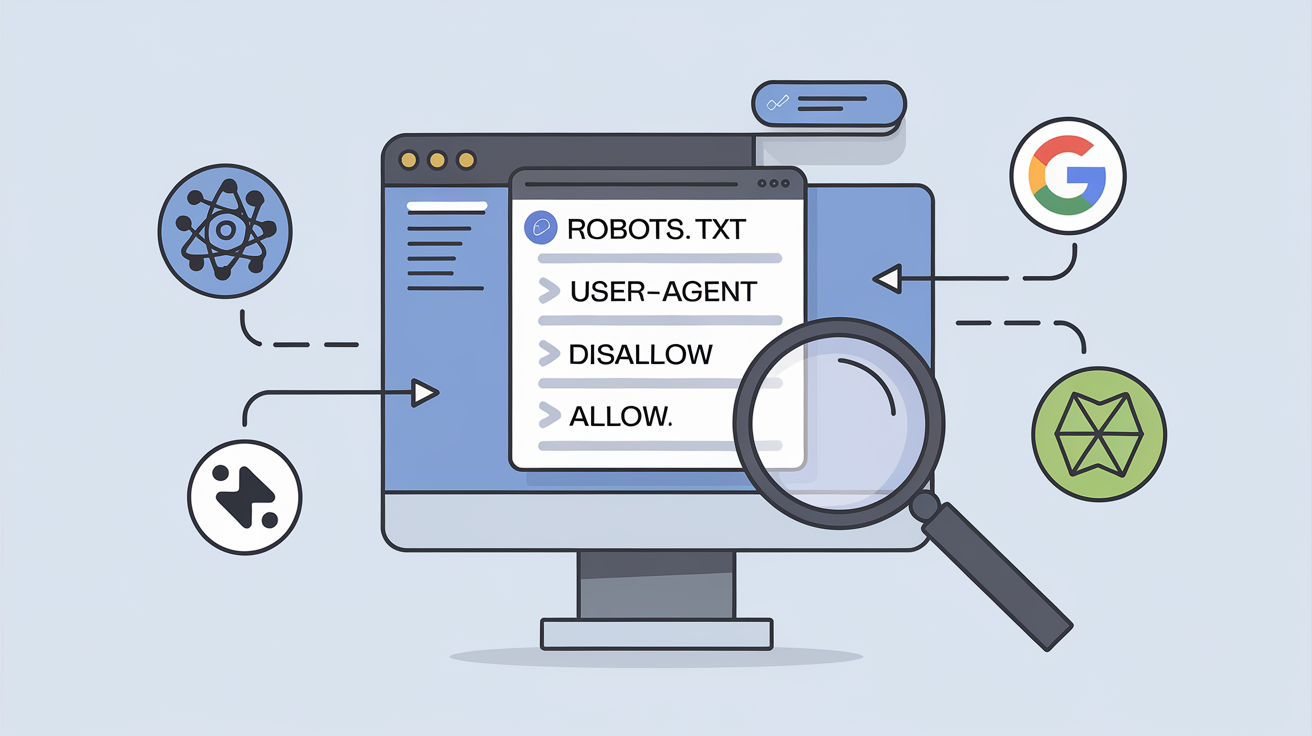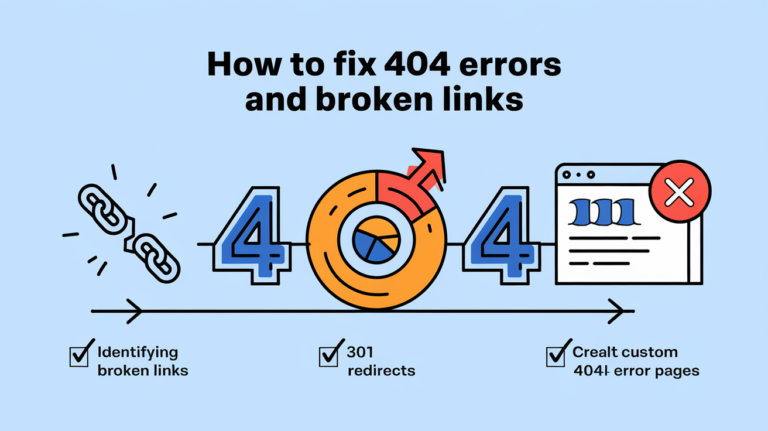Robots.txt Setup Guide: Complete Tutorial for 2024 (With Examples)
A single error in the file robots.txt can accidentally block search engines from indexing your whole website. It once happened even with big companies like Yandex, where, in 2020, their search visibility fell by 50% overnight. Knowing how to set up a robots.txt file properly-whether it be for SEO or a developer-is crucial to your website’s success. From basic syntax to advanced configurations, in this guide, I will be walking you through everything you needed to know about setting up robots.txt that will help you take control of how search engines crawl your site.
What is Robots.txt and Why Is It Important?
Even though it is a plain text file located in the root of your site, the robots.txt file plays a big role in governing a search engine’s crawl of pages on your website. It functions to direct the search bots by letting them know what it should crawl and what it should not crawl on your site. Consider this some sort of a rulebook that a search engine follows to know which part of your site needs crawling, and which one it can overlook.
Well-kept Robots.txt can directly influence your SEO and performance of the website. By disallowing crawling on unnecessary pages, you save your site’s crawl budget. You make sure the search engines are indexing the most important pages and thus might increase your rankings.
However, some misconceptions still prevail about the robots.txt file: Many think it is a security tool to hide sensitive information; this is not right. This will keep the search engines from crawling at a particular area but does not provide any security to that page; blocked pages could yet be accessed by users who knew their respective URLs. Proper implementation of robots.txt helps improve site crawlability, prevents the indexing of non-essential pages, and helps enhance the overall performance of the site.
Understanding Robots.txt Syntax and Structure
The syntax and structure of a robots.txt file may seem daunting; it’s actually quite simple once it’s broken down. The file consists of simple directives telling search engines what to do. The basic format starts by naming the user agent – which is the search engine bot – followed by the rules to allow or disallow certain paths.
The most common directives include:
- User-agent: This line specifies which search engine bot the following set of rules applies to; you can name a specific bot, such as Googlebot, or you can use an asterisk (∗) as a wildcard, which will target all bots.
- Allow/Disallow: These specify which parts of the site should or shouldn’t be crawled. The word ‘Disallow’ denies access to a specific directory or page, while the word ‘Allow’ grants access despite the parent directory being disallowed.
- Wildcard and pattern matching: An asterisk is permitted as a wildcard which will match any sequence of characters. A dollar sign at the end of a URL indicates the end of it. With the help of such patterns, this complex structure of a URL is maintained.
- Comments: A line starting with a hash (#) character is a comment line that a search engine will not take into account. It is handy for putting in a note of your file.
- URL Case Sensitivity: commands by robots.txt are case-sensitive so you have to match the URLs exactly.
It is this very simple structure that enables you to create explicit rules for a search engine, pointing out what should be crawled and what not.
Well, creating a robots.txt file is relatively easy, and you can get started without advanced tools. As a matter of fact, any basic text editor will suffice for this purpose, such as Notepad or TextEdit. You can open a new file in one of these editors and immediately save it as “robots.txt.”
The file will go in the root directory of your site, so let’s say, for instance, “www.yoursite.com/robots.txt.” Once you have created it, you will use tools, such as the Google Search Console’s robots.txt Tester, that will help you validate your file. This tool is used to make sure that there isn’t any syntax error and that your directives actually work.
When you set up your robots.txt, it is helpful to follow common patterns:
Disallowing certain directories: For example, “Disallow: /admin/” would prevent the search spiders from crawling the admin area. You might want to allow certain pages in blocked directory: It could be something like “Allow: /blog/important-page“. Declaring the sitemaps: At the bottom, add a declaration of the sitemap, such as “Sitemap: https://www.yoursite.com/sitemap.xml,” to help search engines find every page on your site.
Keep a checklist on hand to make sure you don’t forget any of the rules in place before publishing the file to your live site.
Important Robots.txt Directives and Commands
The robots.txt file relies on several directives to guide the crawling effectively:
- User-agent: This targets specific bots. For instance, “User-agent: Googlebot” instructs the crawler of Google which rules to follow, while “User-agent: *” implies all bots.
- Disallow: The method to disallow crawling for some pages or directories. For instance, “Disallow: /private/”-this tells the bot not to crawl the private folder.
- Allow: This is the same as the disallow directive; it permits crawling of certain pages within generally restricted directories.
- Example: “Allow: /public-content.html.” Sitemap: Declare your XML sitemap in this robot.txt file for better discovery by search engines and to improve the crawl rate.
- Crawl-delay: This optional directive tells bots to wait for a certain number of seconds between requests. This is handy for when your server has a little capacity.
Applying these directives can help you literally tune how search engines crawl your site, therefore helping improve crawl management.
Best Practice Configuration of Robots.txt
How you configure your robots.txt file can help improve website performance. Following are some best practices for you to keep in mind:
- Mobile-first considerations: Your file should make provisions for mobile-first indexing. You would want to ensure that all-important mobile resources, such as JavaScript and CSS files, will be crawled.
- Security implications: Although robots.txt will not lock away any of the confidential data, blocking sensitive directories like “/wp-admin/” or “/login” can help limit the unnecessary crawling of back-end pages.
- Performance optimization: Blocking bots from parsing large media files or complicated scripts means reducing the load placed upon your servers and focusing that crawl budget on actual important pages.
- Common things to avoid: Avoid the pitfall of inadvertently blocking your entire site using “Disallow: /” without specifying user agents. Similarly, avoid trying to cloak sensitive information using robots.txt.
- Best practices to routinely do: Keep your robots.txt file updated as your site changes. Periodically revisit your file to make sure that your rules are still applicable and current.
Such best practices help in keeping your robots.txt file optimized and functional to help in efficient crawling.
Advanced Robots.txt Techniques
For larger sites and multiple subdomains, some advanced ways of using the robots.txt file exist.
Handling multiple user agents: Suppose you would like different rules to apply to different search engine bots; in such cases, defining multiple user agents will allow you to have a different set of rules for those.
- Regex: You can use regular expressions to make your robots.txt more flexible. Example: “Disallow: /*.pdf$” blocks all the URLs that end in .pdf.
- Subdirectory management: If you work with more complex site structures, it might be necessary to block some subdirectories from crawling, while others are allowed to be crawled.
- Crawl budget optimization: This supports the search engines’ focus on the most valuable pages by managing the crawl frequency and blocking irrelevant pages from getting crawled.
- Dynamic URLs handling: In case your site dynamically generates URLs with parameters, you might want to block unnecessary parameters not to have any duplicate content issues.
These techniques give more detailed control over how search engines crawl sophisticated sites.
Troubleshooting Common Robots.txt Issues
No matter how cautious you might be, there are ways in which robots.txt issues could arise. The most common problems include:
- Syntax or validation errors: Pick up, then fix syntax issues using tools such as the Google Search Console’s robots.txt Tester or third-party checkers.
- Access issues: Check your robots.txt file is crawlable from the root domain and isn’t inadvertently blocked by server configuration.
- Crawling problem: If you notice pages are not being crawled/indexed; check the rules in your robots.txt to ensure they are not inadvertently blocking critical resources.
- Debug tools and fixes: Tools like Screaming Frog help highlight crawling issues brought about by robots.txt. Regular audits are necessary to help ensure optimum crawlability.
- Case studies of fixes: There have been many significant visibility drops because of errors in the robots.txt file of various companies. Testing regularly and monitoring would have prevented such accidents.
These are the troubleshooting steps that will ensure your well-functioning robots.txt file that can work according to your SEO site goals.
Conclusion
Setting up your robots.txt file does not have to be rocket science! In this article, you’ve learned how to set up and configure the right robots.txt file, which will result in an effective crawl of your site. In summary, a well-configured robots.txt file may contribute much to your site’s crawlability, SEO, and performance in general. This file testing and regular monitoring by Google Search Console’s robots.txt Tester will be really important to avoid all sorts of problems and make sure everything works as expected. Ready to make your website as crawlable as possible? Apply these robots.txt best practices starting today, and you’ll be keeping your site’s search engine visibility in order!